NCCUTOUT
From BAWiki
Basic Information
Name of Program
NCCUTOUT
Version-Date
July 2022
Description-Date
September 2022
Catchwords
data analysis
postprocessor
cut out data
synoptic data sets
tidal characteristic numbers
tide-independent characteristic numbers
differences of data sets
CF NetCDF format for 2D/3D data
support of computational results based on sub-grid bathymetry
support of DMQS metadata and variables
Storage of the content of the ASCII input control files in netcdf.nc (as a variable)
Storage of MD5 hash values of input files in netcdf.nc (as a variable)
optional use of Message Passing Interface (MPI, MPI Forum)
Acknowledgment: This project took advantage of netCDF software developed by UCAR/Unidata (www.unidata.ucar.edu/software/netcdf/).
Short Description of Functionality
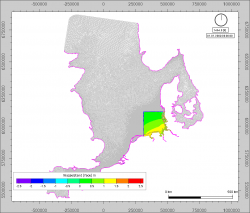
The postprocessor NCCUTOUT may help users to reduce the size of result files in order to save disk space and computation time in the subsequent processing steps. It cuts out data of UGRID compliant NetCDF files of the area type. In UGRID metadata language the files have to have at least one mesh topology variable with the attribute topology_dimension = 2. The cutting is typically defined by a polygon. The elements inside of the polygon get extracted to the result file.
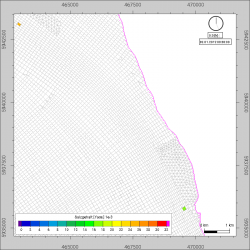
But the cut out area can also be defined by two or more polygons which need not be direct neighbours, s. Fig. 2. Though the results may look like seperate spots of a location grid they share a common mesh topology.
Furthermore, the user can reduce disk space by extracting only a subset of the original geophysical variables. He can add them to a white list or alternatively to a black list.
Input-Files
- general input data (file type nccutout.dat);
- input UGRID CF NetCDFs (file type cf-netcdf.nc);
- cutout polygons (file type ipds.dat);
- for automatic quality assurance (file type bounds_verify.dat).
Output-Files
- output UGRID CF NetCDFs (file type cf-netcdf.nc);
- (optional) informative printer file of program execution (file type nccutout.sdr)
- (optional) trace of program execution (file type nccutout.trc)
Methodology
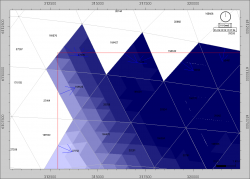
NCCUTOUT can process NetCDF files supporting the UGRID idea of parent and child meshes, e.g. a computational grid with a coarse and a sub grid with higher resolution. Whether data gets cut out or not depends from the position of the geometric elements in the coarsest mesh. This is displayed in Fig. 3. Certain faces of the coarser computational grid are cut out and subsequently all subfaces inside these coarser faces are extracted. This method leads to consistent meshes and parent child connections.
Regarding the postprocessing workflow it is recommended to use NCCUTOUT directly after the numerical engines, e.g. UNTRIM2007 and UnTRIM2, so that the complete postprocessing benefits from the reduction.
An introduction how to collect DMQS metadata can be found here.
Performance: Most of the program's CPU time is used by basic IO routines. Since output is in the tested examples considerably slower than input a reduction of the output data, area and geophysical variables, makes NCCUTOUT run faster.
Program(s) to run before this Program
NCANALYSE, NCCHUNKIE, NCDELTA, NCDVAR, NCMERGE, UNTRIM2007, UNTRIM2
Program(s) to run after this Program
DAVIT, NCAGGREGATE, NCANALYSE, NCAUTO, NCCHUNKIE, NCDELTA, NCDVAR, NCMERGE, NCPLOT, NC2TABLE and MATLAB
Additional Information
Language
Fortran95
Additional software
---
Original Version
P. Schade, G. Lang
Maintenance
Documentation/Literature
- Template Files:
- general template files available in $PROGHOME/examples/nccutout
- in test directory for hydro-dynamic UNTRIM2007 results: $PROGHOME/examples/nccutout/run/utr2007/elbe/nccut
- in test directory for hydro-dynamic UNTRIM2 results: $PROGHOME/examples/nccutout/run/utr2009/easy/nccut
- in test directory for NCANALYSE results: $PROGHOME/examples/nccutout/run/ncana/easy/nccut
back to Program Descriptions
