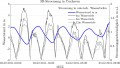NCVIEW2D
From BAWiki
Basic Information
Name of Program
NCVIEW2D
Version-Date
March 2021
Description-Date
March 2021
Catchwords
oostprozessor
time series
cf-netcdf.nc
Short Description of Functionality
NCVIEW2D is applied to visualize cf-netcdf.nc data as time series. The following objects are within a plot:
- plot window(s) (also subplots)
- y-axis
- data
A plot window can also have two y-axis with 5 individual data sets each. E. g. plot window 1 and its y-axis 1 can contain the measured and modeled water level, while plot window 2 could show measured salinity on the left y-axis and discharge on the right y-axis. Plot windows are placed from north to south. Below the lowes window, the UUID of the cf-netcdf.nc data may be displayed as legend.
-
example 1
-
example 2
-
example 3
Input-Files
- req: NCVIEW2D.DAT
Output-Files
- MATLAB figure *.fig
- DMQS metadata (stored in figure)
- program log *.sdr
- errors and warning *.err
- opt: plot data stored as spreadsheet or MATLAB Timetable
- opt: other formats such as *.jpg, *.tif, *.svg, *.pdf, *.png
Methodology
This program was written in MATLAB and takes advantage of existing PROGHOME methods, such as unit conversion or i/o of BOEWRT data. The program is subdivided in the following sections:
- Reading and checking the steering file
- Testing of the existence of input data and its variables
- Testing of the plausibility of input parameters
- Extracting optional parameters, which have been given in NCVIEW2D.DAT, other data is set to a default value.
- Data import (file, variables)
- opt: data operations
- opt: data smoothing
- Testing of existence of x-axis limits
- Initialising the figure environment
- Initialising the the axis
- Initialising the the legend
- Initialising the UUID legend (if requested)
- Initialising the figure title (if requested)
- Initialising the figure box and grid lines (if requested)
- Initialising the textboxes (if requested)
- Writing DMQS information in *.fig
- Export *.fig
- opt: export further formats (if requested)
- opt: export of data as spreadsheet (xlsx) or MATLAB Timetable
- controlled end
Program(s) to run before this Program
UNTRIM, UNTRIM2, UNK, DATACONVERT, BOE2NC, NCDELTA, NCANALYSE, NCCUTOUT, Delft3D-Flexible Mesh
Program(s) to run after this Program
Additional Information
Language
MATLAB r2020b
Additional software
keine
Original Version
Maintenance
Documentation/Literature
- Template Files:
- template files available in $PROGHOME/examples/ncdelta
back to Program Descriptions