CREATE SIMPLE UNTRIM2 GRID
From BAWiki
Basic Information
Name of Program
create_simple_untrim2_grid
Version-Date
January 2014
Description-Date
January 2014
Catchwords
mathematical model UNTRIM2
computational grid
sub grid
grid generation
MATLAB
Short Description of Functionality
create_simple_untrim2_grid creates a simple computational grid with sub grid for Mathematical Model UNTRIM2. A one-dimensional grid is generated. Variations of cross-section in the longitudinal direction are only represented in the sub grid (variable sub polygon area, variable sub edge length). Change of system geometry in longitudinal direction is described using a simple polynomial expression.
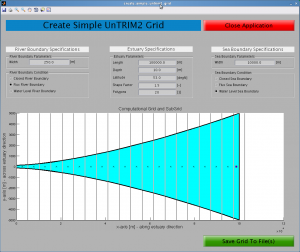
Grid generation is dependent on the following input parameters:
- type of boundary condition at the river end;
- type of boundary condition at the seaward end;
- width at the river end;
- width at the seaward end;
- length;
- depth (constant);
- geographic latitude;
- factor (exponent) determining the shape of the system;
- number of polygons used in longitudinal direction (grid resolution).
All parameters can be accessed by the GUI. All changes are immediately visualized.
Main characteristics of the application:
- GUI-driven MATLAB stand-alone application;
- interactive choice of grid generation parameters;
- grid visualization;
- output to grid data files.
Input-Files
- interactive input via GUI.
Output-Files
- computational grid for UNTRIM2 (filetype utrsub_grid.dat in VC format with extension *.grd).
- (plot-) sub grid (filetype pltsub_grid.upi, additionally also with extension *.grd-4-plt for JANET).
- create_simple_untrim2_grid.log (logfile).
Methodology
grid is created according to the parameters set by the user.
Program(s) to run before this Program
none
Program(s) to run after this Program
Additional Information
Language
Additional software
Linux: MATLAB Compiler Runtime MCR R2013b in directory /usr/local/MATLAB/R2013b
Original Version
I. Holzwarth, R. Hesse, G. Lang
Maintenance
G. Lang, NN
Documentation/Literature
None. See also under MATLAB.
back to Program Descriptions
