PALETTES.CFG.DAT: Difference between revisions
From BAWiki
imported>Spohr Susanne Created page with '{{FileDescription |name_de=PALETTES.CFG.DAT |filetype=palettes.cfg.dat |version=March 2013 |version_descr=March 2013 |significance=contains the list of palette files which are cu…' |
imported>Spohr Susanne mNo edit summary |
||
| Line 70: | Line 70: | ||
# [[Media:BREWER_DIV.png|BREWER: divergent color ramps]] | # [[Media:BREWER_DIV.png|BREWER: divergent color ramps]] | ||
# [[Media:BREWER_QUALITY.png|BREWER: qualitative color ramps]] | # [[Media:BREWER_QUALITY.png|BREWER: qualitative color ramps]] | ||
# [[Media: | # [[Media:BREWER_COMBINED2.png|BREWER: combined color ramps]] | ||
# [[Media:BAW_eigene_Paletten.png|BAW: own color ramps]] | # [[Media:BAW_eigene_Paletten.png|BAW: own color ramps]] | ||
Latest revision as of 09:06, 24 October 2014
Basic Information
File-Type
palettes.cfg.dat
File-Form
FORMATTED
Version
March 2013
Description-Date
March 2013
Significance of the File
contains the list of palette files which are currently available to the program NCPLOT for the symbolization of data.
Each pallet file defines a color legend and assigns a unique name to it.
Example palette.dat for the color legend P_SEQ_PUR_09_Blues:
Color legend contains 9 blue tones
BEGINDATA palette Name = P_SEQ_PUR_09_Blues Fill_Color = NONE Lower_Color = White Upper_Color = div_11_Bu_dark Color_File = $PROGHOME/examples/lights/SP09/seq_pur_09_Blues.dat ENDDATA palette
The palette definition determines the colors for invalid data and the colors for the two arrowheads attached at the ends of the legend. The colors of the arrowheads are used to symbolize the values lying above and below the value range the associated interval definition spans. The attribute Color_File holds a reference to a file of type redef_colors.dat, which contains the definition of the color ramp.
Example redef_colors.dat for the color ramp seq_pur_09_Blues.dat:
BEGINDATA redef_colors
# --| = |----------------------------------------------------------------------|
1 = seq_pur_09_Blues_01
2 = seq_pur_09_Blues_02
3 = seq_pur_09_Blues_03
4 = seq_pur_09_Blues_04
5 = seq_pur_09_Blues_05
6 = seq_pur_09_Blues_06
7 = seq_pur_09_Blues_07
8 = seq_pur_09_Blues_08
9 = seq_pur_09_Blues_09
ENDDATA redef_colors
The colors mentioned in the two files must be defined in the file colors.cfg.dat.
The number of colors in the color ramp, selected for the symbolization of a layer, and the number of intervals in the associated interval definition must match.
If no such file exists in the work directory, NCPLOT automatically accesses the predefined configuration file palettes.cfg.dat in directory $PROGHOME/cfg/. It is recommended to use the file from the PROGHOME configuration directory, because it provides access to all color palettes prepared by PROGHOME.
File-Contents (in Catchwords)
List of palette files
In PROGHOME area the definitions for a wide range of color palettes are stored.
Essentially these are the colors and color ramps which are recommended for the symbolization
of maps by the page ColorBrewer 2.0 - color advice for cartography.
The site offers a nice tool for testing the effects of colors.
Besides the BREWER color legends there are still some BAW own palettes prepared.
Overview and names of the palettes:
- BREWER: monochromatic sequential color ramps
- BREWER: multicolored sequential color ramps
- BREWER: divergent color ramps
- BREWER: qualitative color ramps
- BREWER: combined color ramps
- BAW: own color ramps
The BREWER provides sequential, diverging and qualitative color ramps. The various ramp types are different well-suited for the display of a given physical size.
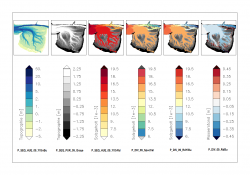
- Sequential color ramps:
Suitable whenever a very smooth ramp should reflect the variable intensity of a physical quantity.
For example: Topography, salinity or magnitude of the flow velocity. - Divergent color ramps:
Suitable for zero-crossing such as differences or ratio values greater than / less than 1.
For example: Water level, differences, flood period : ebb period. - Qualitative color ramps:
Are particularly suitable when different classes are to be distinguished and the size of the data value is not important.
For example:Grain diameter, sediment class.
The page Impressions of Color Ramps shows some examples.
Hint:
It is recommended to use the predefined colors and color ramps.
This supports a corporate design.
The few palettes shown in graphic "Particularly suitable color ramps"
should be sufficient in most cases.
The colors and color ramps, which are defined in the PROGHOME area, are managed only from the PROGHOME staff.
If necessary, each user can define and hold his own color ramps locally.
That requires the creation of the following files:
- Files of type redef_colors.dat with the color ramp (see above).
- Files of type palette.dat with all the attributes of a color legend (see above).
- File of type palettes.cfg.dat, list of the created palette files.
- If necessary file of type colors.cfg.dat, if you want to use your own colors.
Programs using this Type of File
Example-File
$PROGHOME/cfg/palettes.cfg.dat
$PROGHOME/examples/lights/SP09/palette_seq_pur_09_Blues.dat
$PROGHOME/examples/lights/SP09/seq_pur_09_Blues.dat
back to: File Descriptions
