INSPECT CONTROL VOLUMES: Difference between revisions
From BAWiki
imported>Spohr Susanne Version 1.1: ASCII output |
Günther Lang (talk | contribs) working group POS |
||
| (4 intermediate revisions by 2 users not shown) | |||
| Line 2: | Line 2: | ||
|name_de=INSPECT_CONTROL_VOLUMES | |name_de=INSPECT_CONTROL_VOLUMES | ||
|name=inspect_control_volumes | |name=inspect_control_volumes | ||
|version=1. | |version=1.3 / March 2016 | ||
|version_descr= | |version_descr=September 2022 | ||
|catchwords= | |catchwords= | ||
data analysis<br /> | data analysis<br /> | ||
| Line 30: | Line 30: | ||
* salt transport | * salt transport | ||
* heat transport | * heat transport | ||
* tracer transport ( | * tracer transport (fractionated) | ||
* suspended sediment transport ( | * suspended sediment transport (fractionated) | ||
* sediment transport ([[Mathematical Model SEDIMORPH|SEDIMORPH]]-Output, fractionated) | |||
<br /> | <br /> | ||
The German-language website offers further information about the content | The German-language website offers further information about the content | ||
of the individual charts. | of the individual charts. | ||
| Line 45: | Line 44: | ||
|methodology= | |methodology= | ||
The volume flux in a time step can be calculated in two independent ways: | The volume flux or mass flux in a time step can be calculated in two independent ways: | ||
* Way 1: From the transport volume | * Way 1: From the transport volume '''''V''''' or transport mass '''''M''''' the change ('''''dV/dt''''' or '''''dM/dt''''' ) can be determined for each time step. | ||
* Way 2: By addition: | * Way 2: By addition: | ||
*# of the fluxes through the exchanges of the control volume (CV), | *# of the fluxes through the exchanges of the control volume (CV), | ||
| Line 52: | Line 51: | ||
*# plus an exchange through surface and ground of the CV. | *# plus an exchange through surface and ground of the CV. | ||
The determined volume fluxes will usually not match exactly. | The determined volume fluxes or mass fluxes will usually not match exactly. | ||
The application calculates the time series both for the absolute and the relative error.<br /> | The application calculates the time series both for the absolute and the relative error.<br /> | ||
The table shows the mean, minimum and maximum values of these two variables. | The table shows the mean, minimum and maximum values of these two variables.<br /> | ||
The integrated configuration file [[inspect_control_volumes_cfg.dat]] | |||
shows the groups of variable names for the different transports. | |||
|preprocessor=[[NCAGGREGATE]] | |preprocessor=[[NCAGGREGATE]] | ||
|postprocessor= | |postprocessor= | ||
|language=[[MATLAB]] | |language=[[MATLAB]] | ||
|add_software= Linux: MATLAB Compiler Runtime MCR R2015a in directory /usr/local/MATLAB/R2015a | |add_software= Linux: MATLAB Compiler Runtime MCR R2015a in directory /usr/local/MATLAB/R2015a | ||
|contact_original= | |contact_original=S. Spohr | ||
|contact_maintenance=[mailto: | |contact_maintenance=[mailto:pos.proghome@baw.de Working group POS] | ||
|documentation=None. See also under [[MATLAB]]. | |documentation=None. See also under [[MATLAB]]. | ||
}} | }} | ||
Latest revision as of 09:46, 6 September 2022
Basic Information
Name of Program
inspect_control_volumes
Version-Date
1.3 / March 2016
Description-Date
September 2022
Catchwords
data analysis
synoptic data sets
aggregated data for control volumes
visualization of time series
CF NetCDF format
MATLAB
Acknowledgment: This project took advantage of netCDF software developed by UCAR/Unidata (www.unidata.ucar.edu/software/netcdf/).
Short Description of Functionality
The application allows the visualization and inspection of the synoptic, aggregated transport quantities,
calculated by the program NCAGGREGATE.
The data are available either for exchanges or for control volumes.
The quantities for the currently set tranport type will be shown for the selected control volume. Fractional quantities are shown class-wise. The presentation period may be restricted by the user. The output of the time series in a text file is possible.
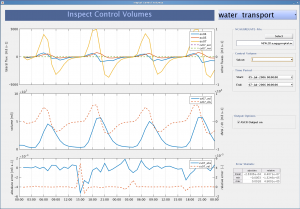
Possible transport types:
- water transport
- salt transport
- heat transport
- tracer transport (fractionated)
- suspended sediment transport (fractionated)
- sediment transport (SEDIMORPH-Output, fractionated)
The German-language website offers further information about the content
of the individual charts.
Input-Files
- Aggregated Data format (cf-netcdf.nc).
Output-Files
- optional output of the time series in an ASCII file.
Methodology
The volume flux or mass flux in a time step can be calculated in two independent ways:
- Way 1: From the transport volume V or transport mass M the change (dV/dt or dM/dt ) can be determined for each time step.
- Way 2: By addition:
- of the fluxes through the exchanges of the control volume (CV),
- plus intake and outtake of sources and sinks of the CV,
- plus an exchange through surface and ground of the CV.
The determined volume fluxes or mass fluxes will usually not match exactly.
The application calculates the time series both for the absolute and the relative error.
The table shows the mean, minimum and maximum values of these two variables.
The integrated configuration file inspect_control_volumes_cfg.dat shows the groups of variable names for the different transports.
Program(s) to run before this Program
Program(s) to run after this Program
Additional Information
Language
Additional software
Linux: MATLAB Compiler Runtime MCR R2015a in directory /usr/local/MATLAB/R2015a
Original Version
S. Spohr
Maintenance
Documentation/Literature
None. See also under MATLAB.
back to Program Descriptions
