DISPLAY PERCENTILES: Difference between revisions
From BAWiki
imported>Nickelsen Levin m Added matlabfigviewer as postprocessor |
Günther Lang (talk | contribs) working group POS |
||
| (8 intermediate revisions by 4 users not shown) | |||
| Line 2: | Line 2: | ||
|name_de=DISPLAY_PERCENTILES | |name_de=DISPLAY_PERCENTILES | ||
|name=display_percentiles | |name=display_percentiles | ||
|version= | |version=October 2016 | ||
|version_descr= | |version_descr=September 2022 | ||
|catchwords= | |catchwords= | ||
statistics<br /> | statistics<br /> | ||
| Line 13: | Line 13: | ||
|shortdescription= | |shortdescription= | ||
The application '''display_percentiles''' is able to calculate and plot statistics from profile data | '''ATTENTION: Application is still available, but will not be developed further. Please use predecessor [[NCPROFIL]] instead.'''<br /><br /> | ||
The application '''display_percentiles''' is able to calculate and plot statistics from profile data, e.g. profiles contained in [[XTRDATA]]-output or profiles contained in [[NetCDF]]-files. It is possible to plot the mean, minima and maxima, the median and additionally the desired percentiles.<br /> | |||
[[File:mean_temperature.png|thumb|'''Picture ''Example of an image produced by display_percentiles'''''.]] | [[File:mean_temperature.png|thumb|'''Picture ''Example of an image produced by display_percentiles'''''.]] | ||
Advice for usage:<br /> | Advice for usage:<br /> | ||
Information concerning input in [[NetCDF]]-format: <br /> | |||
* the dataset needs a variable called Mesh1_prof_long_name which contains the names of the profiles | |||
* the dataset needs a variable called Mesh1_prof_nodes which contains the node information | |||
* the dataset needs a variable called Mesh1_prof_node_distance which contains the distance of the values along the profile (unit: m or km) | |||
* the dataset needs a variable called nMesh1_data_time which contains the time information | |||
* the program is only able to display variables that are time and space dependent (i.e. they need to contain the dimensions nMesh1_data_time, Mesh1_node_x, Mesh1_node_y and nMesh1_node) | |||
* variables that have been calculated for different depth levels (i.e. that have a dimension nMesh1_layer_3d) cannot be displayed | |||
Information concerning input in [[EXCEL.DAT|excel.dat]]-format (i.e. files that have been created using [[XTRDATA]]): <br /> | |||
* the program does accept both dot and comma as decimal separator | |||
Further information: <br /> | |||
The program needs a steering file and the corresponding dictionary file. The dictionary file can be found here: /net/themis/system/akprog/dic/display_percentiles_dico.dat. However, if you have a file with the same name in your working directory the local file will be used. The name and the path of the steering file will be requested by the program during run time.<br /> | The program needs a steering file and the corresponding dictionary file. The dictionary file can be found here: /net/themis/system/akprog/dic/display_percentiles_dico.dat. However, if you have a file with the same name in your working directory the local file will be used. The name and the path of the steering file will be requested by the program during run time.<br /> | ||
|inputfiles= | |inputfiles= | ||
# steering file (examples can be found here: $PROGHOME/examples/display_percentiles, filetype [[DISPLAY_PERCENTILES_STEER.DAT|display_percentiles_steer.dat]]) | # steering file (examples can be found here: $PROGHOME/examples/display_percentiles, filetype [[DISPLAY_PERCENTILES_STEER.DAT|display_percentiles_steer.dat]]) | ||
# | # profile-oriented data (possible input: output of [[XTRDATA]] formatted as [[EXCEL.DAT|excel.dat]], i.e. data of physical quantities along a profile respectively at one time step OR profile-oriented output of UnTRIM as [[DIRZ.BIN|BDF]] that got converted to [[CF-NETCDF.NC]] using [[DATACONVERT]]) | ||
|outputfiles= | |outputfiles= | ||
| Line 37: | Line 48: | ||
* calculation of the minimum: nanmin (i.e. NaNs will not be considered) | * calculation of the minimum: nanmin (i.e. NaNs will not be considered) | ||
|preprocessor=[[XTRDATA]] | |preprocessor=[[XTRDATA]], [[DATACONVERT]] | ||
|postprocessor=[[MATLABFIGVIEWER]] | |postprocessor=[[MATLABFIGVIEWER]] | ||
|language=[[MATLAB]] (created with version R2015a), Fortran | |language=[[MATLAB]] (created with version R2015a), Fortran | ||
|add_software= needs the MATLAB compiler runtime (usually installed under /usr/local/MATLAB/MATLAB_Runtime/v85 on Linux) | |add_software= needs the MATLAB compiler runtime (usually installed under /usr/local/MATLAB/MATLAB_Runtime/v85 on Linux) | ||
|contact_original= | |contact_original=T. Brodhagen, A. Zorndt | ||
|contact_maintenance=[mailto: | |contact_maintenance=[mailto:pos.proghome@baw.de Working group POS] | ||
|documentation= | |documentation= | ||
An example can be found here: $PROGHOME/examples/display_percentiles/.<br /> | An example can be found here: $PROGHOME/examples/display_percentiles/.<br /> | ||
A description of the MATLAB-functions mentioned under "methodology" can be found here: http://de.mathworks.com/help/stats/descriptive-statistics.html .<br /> | A description of the MATLAB-functions mentioned under "methodology" can be found here: http://de.mathworks.com/help/stats/descriptive-statistics.html .<br /> | ||
The fortran-module dictionary_ui which is used by this program to check the input in the steering file is documented here: | The fortran-module dictionary_ui which is used by this program to check the input in the steering file is documented here: %PROGHOME%\DHWW\diction\tool.htm . | ||
}} | }} | ||
Latest revision as of 09:20, 6 September 2022
Basic Information
Name of Program
display_percentiles
Version-Date
October 2016
Description-Date
September 2022
Catchwords
statistics
visualization
percentiles
mean
median
MATLAB
Short Description of Functionality
ATTENTION: Application is still available, but will not be developed further. Please use predecessor NCPROFIL instead.
The application display_percentiles is able to calculate and plot statistics from profile data, e.g. profiles contained in XTRDATA-output or profiles contained in NetCDF-files. It is possible to plot the mean, minima and maxima, the median and additionally the desired percentiles.
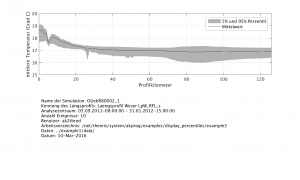
Advice for usage:
Information concerning input in NetCDF-format:
- the dataset needs a variable called Mesh1_prof_long_name which contains the names of the profiles
- the dataset needs a variable called Mesh1_prof_nodes which contains the node information
- the dataset needs a variable called Mesh1_prof_node_distance which contains the distance of the values along the profile (unit: m or km)
- the dataset needs a variable called nMesh1_data_time which contains the time information
- the program is only able to display variables that are time and space dependent (i.e. they need to contain the dimensions nMesh1_data_time, Mesh1_node_x, Mesh1_node_y and nMesh1_node)
- variables that have been calculated for different depth levels (i.e. that have a dimension nMesh1_layer_3d) cannot be displayed
Information concerning input in excel.dat-format (i.e. files that have been created using XTRDATA):
- the program does accept both dot and comma as decimal separator
Further information:
The program needs a steering file and the corresponding dictionary file. The dictionary file can be found here: /net/themis/system/akprog/dic/display_percentiles_dico.dat. However, if you have a file with the same name in your working directory the local file will be used. The name and the path of the steering file will be requested by the program during run time.
Input-Files
- steering file (examples can be found here: $PROGHOME/examples/display_percentiles, filetype display_percentiles_steer.dat)
- profile-oriented data (possible input: output of XTRDATA formatted as excel.dat, i.e. data of physical quantities along a profile respectively at one time step OR profile-oriented output of UnTRIM as BDF that got converted to CF-NETCDF.NC using DATACONVERT)
Output-Files
- plot(s) of the desired statistical quantity along the profile kilometers (possible formats: *.pdf, *.png, *.eps, *.fig)
- excel chart containing the statistics shown in the plot (optional output)
- text file error.txt containing a report of the program dictionary_ui which is used to check the steering file
Methodology
Depending on the user input in the steering file the program will calculate the mean, the maximum, the minimum or the median at every point of the profile. Additionally, two percentiles will be plotted (the user-given percentile and the calculated percentile 100 - user-given percentile). For the calculation of the statistics the following MATLAB-functions were used:
- calculation of the percentiles: prctile
- calculation of the mean: nanmean (i.e. NaNs will not be considered)
- calculation of the median: nanmedian (i.e. NaNs will not be considered)
- calculation of the maximum: nanmax (i.e. NaNs will not be considered)
- calculation of the minimum: nanmin (i.e. NaNs will not be considered)
Program(s) to run before this Program
Program(s) to run after this Program
Additional Information
Language
MATLAB (created with version R2015a), Fortran
Additional software
needs the MATLAB compiler runtime (usually installed under /usr/local/MATLAB/MATLAB_Runtime/v85 on Linux)
Original Version
T. Brodhagen, A. Zorndt
Maintenance
Documentation/Literature
An example can be found here: $PROGHOME/examples/display_percentiles/.
A description of the MATLAB-functions mentioned under "methodology" can be found here: http://de.mathworks.com/help/stats/descriptive-statistics.html .
The fortran-module dictionary_ui which is used by this program to check the input in the steering file is documented here: %PROGHOME%\DHWW\diction\tool.htm .
back to Program Descriptions
