VVIEW2D: Demo Examples: Vector Representation
From BAWiki
In a coloured vector representation the spatial variation of a vector field is displayed using a larger number of vector arrows or vector circles lying on a regular grid. The length and width of the vector arrow or circle is proportional with respect to the value of the vector quantity. The area of the polygon which is used to describe the shape of the arrow or the circle is filled with a constant colour corresponding to the respective value out of a user defined colour table.
The following demo examples are currently available for this type of graphical data representation:
Orthogonal Velocity 1
Example: orthogonal component of current velocity 1 in a vertical section (circles with constant diameter). The circles are filled with a colour corresponding to the respective value out of a user defined colour table. The current points from the observer into the vertical section. Compare with the same flow situation shown in figure orthogonal velocity 2.

Orthogonal Velocity 2
Example: orthogonal component of current velocity 2 in a vertical section (circles with sizes proportional to the value of the component). The circles are filled with a colour corresponding to the respective value out of a user defined colour table. The current points from the observer into the vertical section. Compare with the same flow situation shown in figure orthogonal velocity 1.
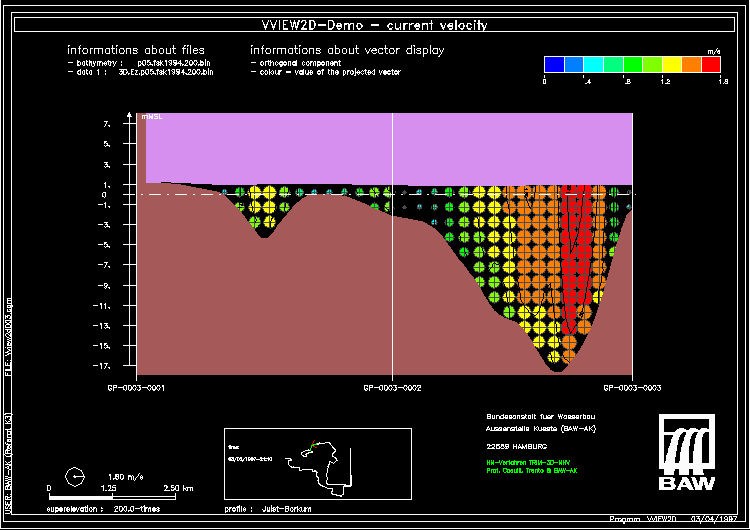
Parallel Velocity 1
Example: parallel component of current velocity 1 in a vertical section (arrows of constant length). The arrows are filled with a colour corresponding to the respective value out of a user defined colour table. Compare with the same flow situation shown in figure parallel velocity 2.
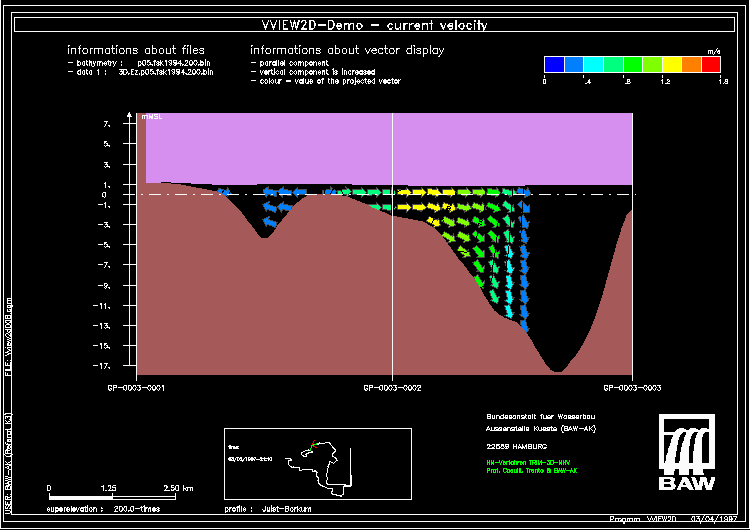
Parallel Velocity 2
Example: parallel component of current velocity 1 in a vertical section (arrows of length proportional to the value of the component). The arrows are filled with a colour corresponding to the respective value out of a user defined colour table. Compare with the same flow situation shown in figure parallel velocity 1.

back to VVIEW2D
