VVIEW2D: Demo Examples: Hatching Representation: Difference between revisions
From BAWiki
imported>BAWiki 1 Created page with 'de: VVIEW2D: Demonstrationsbeispiele: Schraffurgraphik Isosurfaces of a quantity are displayed using different types of hachures which are dependent on the value of the data.…' |
imported>Spohr Susanne mNo edit summary |
||
| Line 1: | Line 1: | ||
[[de: VVIEW2D: Demonstrationsbeispiele: Schraffurgraphik]] | [[de: VVIEW2D: Demonstrationsbeispiele: Schraffurgraphik]] | ||
__TOC__ | |||
Isosurfaces of a quantity are displayed using different types of hachures which are dependent on the value of the data. The hachures are made out of superpositions of bundles of parallel lines which are either horizontally, vertically or diagonally oriented. For vector quantities the hatching is representing the data value and the orientation of the vector is indicated using a superimposed vector arrow of constant length (for the parallel component) or alternatively a superimposed vector circle of constant diameter (for the orthogonal component). | Isosurfaces of a quantity are displayed using different types of hachures which are dependent on the value of the data. The hachures are made out of superpositions of bundles of parallel lines which are either horizontally, vertically or diagonally oriented. For vector quantities the hatching is representing the data value and the orientation of the vector is indicated using a superimposed vector arrow of constant length (for the parallel component) or alternatively a superimposed vector circle of constant diameter (for the orthogonal component). | ||
In addition the area for hell is displayed using a dense hachure. | In addition the area for hell is displayed using a dense hachure. | ||
| Line 10: | Line 11: | ||
Example: orthogonal component of current velocity 1 in a vertical section (circles with constant diameter). In the background hachures and shading are used to represent the value of the current velocity. The current points from the observer into the vertical section. Compare with the same flow situation shown in figure orthogonal velocity 1. | Example: orthogonal component of current velocity 1 in a vertical section (circles with constant diameter). In the background hachures and shading are used to represent the value of the current velocity. The current points from the observer into the vertical section. Compare with the same flow situation shown in figure orthogonal velocity 1. | ||
[[File: Schr.ff.png|none]] | [[File: Schr.ff.png|none]] | ||
<br /> | |||
---- | |||
back to [[VVIEW2D]] | |||
Latest revision as of 11:51, 5 October 2010
Isosurfaces of a quantity are displayed using different types of hachures which are dependent on the value of the data. The hachures are made out of superpositions of bundles of parallel lines which are either horizontally, vertically or diagonally oriented. For vector quantities the hatching is representing the data value and the orientation of the vector is indicated using a superimposed vector arrow of constant length (for the parallel component) or alternatively a superimposed vector circle of constant diameter (for the orthogonal component). In addition the area for hell is displayed using a dense hachure.
The following demo examples are currently available for this type of graphical data representation:
Orthogonal Velocity 1
Example: orthogonal component of current velocity 1 in a vertical section (circles with constant diameter). In the background hachures are used to represent the value of the current velocity. The current points from the observer into the vertical section. Compare with the same flow situation shown in figure orthogonal velocity 2.

Orthogonal Velocity 2
Example: orthogonal component of current velocity 1 in a vertical section (circles with constant diameter). In the background hachures and shading are used to represent the value of the current velocity. The current points from the observer into the vertical section. Compare with the same flow situation shown in figure orthogonal velocity 1.
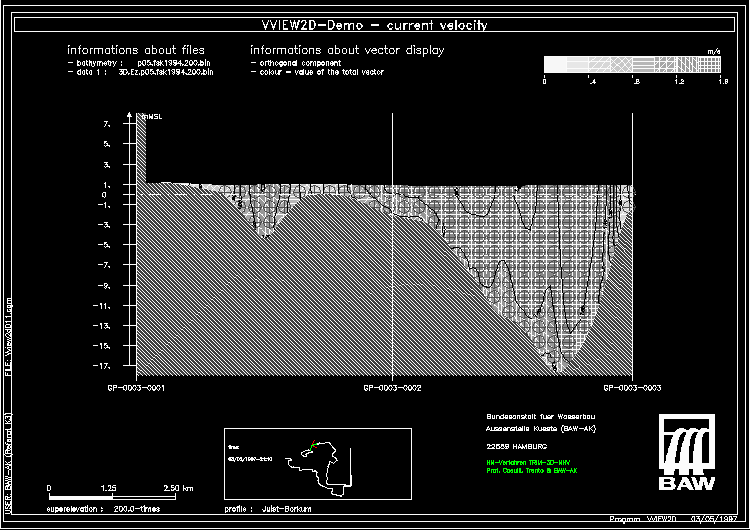
back to VVIEW2D
