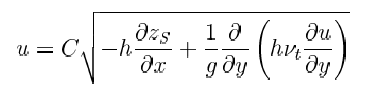Information about the Lateral Profile Applet: Unterschied zwischen den Versionen
Aus BAWiki
imported>BAWiki 1 Die Seite wurde neu angelegt: „==General Description== The Lateral Profile Applet (LPA) calculates the lateral velocity profile in a river using the formula File: formula.png with: {| |u…“ |
Die LinkTitles-Erweiterung hat automatisch Links zu anderen Seiten hinzugefügt (<a target="_blank" rel="nofollow noreferrer noopener" class="external free" href="https://github.com/bovender/LinkTitles">https://github.com/bovender/LinkTitles</a>). |
||
| (7 dazwischenliegende Versionen von 3 Benutzern werden nicht angezeigt) | |||
| Zeile 1: | Zeile 1: | ||
[[en: Information about the Lateral Profile Applet]] | |||
Autor: [mailto:info.hamburg@baw.de A. Malcherek] | |||
==General Description== | ==General Description== | ||
The Lateral Profile Applet (LPA) calculates the lateral velocity profile in a river using the formula | The [[Lateral Profile Applet]] (LPA) calculates the lateral velocity profile in a river using the formula | ||
[[ | [[Datei:formula.png]] | ||
with: | with: | ||
| Zeile 23: | Zeile 26: | ||
|- | |- | ||
|d z_S / d x | |d z_S / d x | ||
|the free surface gradient (assumed to be positiv) | |the free surface [[gradient]] (assumed to be positiv) | ||
|} | |} | ||
| Zeile 46: | Zeile 49: | ||
==How to use the Applet== | ==How to use the Applet== | ||
#The user must define the free surface gradient. | #The user must define the free surface [[gradient]]. | ||
#The user has two possibilities to fill out the table, which is more easy than it seems to, because the table does not need a special format. | #The user has two possibilities to fill out the table, which is more easy than it seems to, because the table does not need a special format. | ||
#:Every line stands for a profile position which follows the lateral co-ordinate y. The user defines the profile position, the measured water depth and: the Chezy | #:Every line stands for a profile position which follows the lateral co-ordinate y. The user defines the profile position, the measured water depth and: the Chezy coefficient OR the velocity depending on the calculation modus. | ||
#:Beginners should use the predefined profiles which are prepared in a drop-down list at the LPA's bottom. | #:Beginners should use the predefined profiles which are prepared in a drop-down list at the LPA's bottom. | ||
#Press the Calculate button. The table will be filled out with the missing quantity. | #Press the Calculate button. The table will be filled out with the missing quantity. | ||
#Press the Diagram button and the profiles of the velocity, the Chezy and the water depth will become visible. | #Press the Diagram button and the profiles of the velocity, the Chezy and the water depth will become visible. | ||
---- | |||
Zurück zum [[Lateral Profile Applet|Applet]] | |||
---- | |||
[[Strukturübersicht]] | |||
Aktuelle Version vom 21. Oktober 2022, 09:30 Uhr
Autor: A. Malcherek
General Description
The Lateral Profile Applet (LPA) calculates the lateral velocity profile in a river using the formula
with:
| u | the main stream velocity |
| y | a co-ordinate perpendicula to the main stream |
| C | the Chezy coefficient |
| h | the depth of water |
| nu | the lateral viscosity according to Elder |
| d z_S / d x | the free surface gradient (assumed to be positiv) |
This formula is valid, if and only if
- the bottom friction can be described by Chezy's formula (which as a matter of fact is not the best one to describe the bottom friction)
(otherwise use the Bed Roughness Parameter Calculator)
- the effects of lateral turbulent viscosity can be calculated according to Elder's law.
- the flow is stationary in time
- the river is stright i.e. has no curves
- the bottom contours do not change along the river
- which means that the river width is constant
- and of course there is no wind stressing the free surface.
How to use the Applet
- The user must define the free surface gradient.
- The user has two possibilities to fill out the table, which is more easy than it seems to, because the table does not need a special format.
- Every line stands for a profile position which follows the lateral co-ordinate y. The user defines the profile position, the measured water depth and: the Chezy coefficient OR the velocity depending on the calculation modus.
- Beginners should use the predefined profiles which are prepared in a drop-down list at the LPA's bottom.
- Press the Calculate button. The table will be filled out with the missing quantity.
- Press the Diagram button and the profiles of the velocity, the Chezy and the water depth will become visible.
Zurück zum Applet